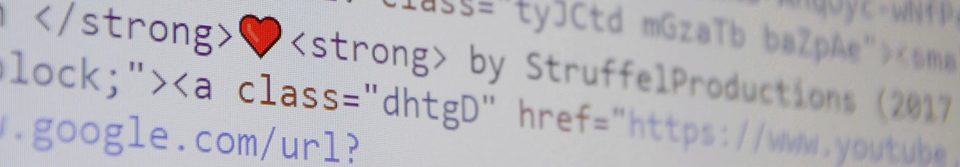How to remove server password protection in .htaccess
How to remove server password protection in .htaccess I will explain today.
Sometimes your hosting place will provide you with additional security pop up window just to make sure you are not a bot.
Below the code how to remove it.
<Files “wp-login.php”>
Allow from all
Satisfy any
</Files>
<Files “wp-comments-post.php”>
Allow from all
Satisfy any
</Files>
Please note that the syntax changed in Apache 2.4, this should have the same effect
Require all granted
But what really is .htaccess ?
Htaccess is short for Hypertext Access. This is a configuration file used by Apache web servers.
Files of this type determine the basic settings of the program, in this case the server.
This means that .htaccess files can be used to change server behavior.
Each function is a line of text, or code that “tells” the server what to do.
You can add / edit the code in the .htaccess file to change the server’s operation like we did at the begining.
How can I use .htaccess?
Htaccess is powerfull tool so we need to be really carefull while editing it.
There is many examples of how to use .htaccess file :
- you can secure your website with password
- you can create your own HTTP error page
- or simply redirect vistor to a diffrent page
Format of .htaccess file
The format of the.htaccess file is a bit unique as it’s name starts with a dot.
This means that in some FTP programs, .htaccess is hidden and can not be edited without changing the name for example htaccess.txt.
You can change .htaccess in File Manager or via programs like FileZilla.
Hope you learned something new
If you learned something new from this tutorial or if you have any question let me know in comments section.