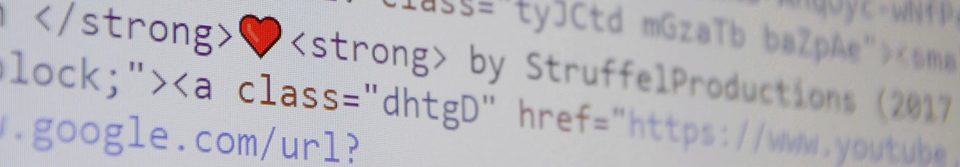Best SEO Plugins in WordPress.
Best SEO Plugins in WordPress that will be the main topic of our post.
WordPress, WordPress, WordPress… currently thanks to its repository and community is one of the largest Open Source CMS in the world. From that particular reason I wanted to introduce you to the world of WordPress and to recommend you the top 10 WordPress Plugins that I use 🙂 My list of plugins based on years of WP usage has not changed. Individual plugins responsible for the same as their predecessors have changed. For example, All in one SEO – I first changed to Platinum SEO to later stay with Yoast SEO.
TOP 10 WordPress plugins;
Yoast SEO

It’s a plugin that every WordPress should have. I recommend it for very simple reason. The plugin allows you to optimize WordPress in a quick and easy way. This solution is useful because many template / themes designers often forget about the aspect of SEO in their projects. However, then Yoast SEO plugin comes in for help, which will do all these optimization changes for us. One plugin instead of many – so you can briefly determine the possibilities offered by the Yoast SEO wp-plugin. The plugin will generate SiteMap for our site – separate for Entries from a given month, separate for subpages and separate for tags. Yoast also erases from our WordPress – tag / category / from the url of our categories so we get a much shorter link – instead of name.com/category/cars we get name.com/cars.
P3 (Plugin Performance Profiler)

The plugin tests for us the work of wp-plugins installed by us and indicates what load they generate for our server. The plugin is especially useful in situations in which we have many plugins installed on our WordPress and it is difficult for us to assess which of our plugins can negatively affect the operation of the WP without the need to single them off. Performance Profiler Plugin Will show us (in percentage on a pie chart) what the load for our wordpress / server generates individual plugins.
Simple Tags

A brilliant plugin for global tag management for our WordPress. In particular, I recommend the plug-in to those who maintain large news websites on their WordPress. It does not happen that website editors forget to add keywords to their notes, which is why you have to find them later and add a tag manually after the note. This solution only takes time. The Simple Tags plugin will show us blank notes as well as the frequency of the tag in our blog. There is also a plugin for adding tags automatically based on the titles and content of notes, but without access to special external tools to build keywords based on the text, it is really chaotic. However, this does not diminish the usefulness of key options offered to us by the Simple Tags plugin.
All 404 Redirect to Homepage
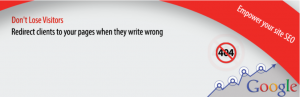
A simple plugin that has only one function – redirecting the error page of our WordPress to the homepage of our blog / site. I recommend it because of its transparency and a small percentage of page load time. The plug-in, of course, is free and to be installed straight from the WordPress plugin repository.
Contact Form 7

Contact Form is a WordPress plugin with the longest development history and is currently the most downloaded plugin in the WordPress plugin repository. Contact Form 7 can manage multiple contact forms, plus you can customize the form and the mail contents flexibly with simple markup. The form supports Ajax-powered submitting, CAPTCHA, Akismet spam filtering and so on. Ninja Form is a younger colleague of Contact Form, often chosen when Contact Form does not meet all the expected functionality by its users.
WP Database Backup

The Database Backup plug-in does the WordPress back-ups on a regular basis – (our content, plug-in settings, etc.) to be able to return to them at any time in case our WordPress crashes. If you do not have it yet, it is definitely recommended to install WordPress Databese Backup especially a moment after launching our blog or site, to protect the content of our site from the very beginning ..
Broken Link Checker

A very simple plugin that will ensure that there are no links to broken pages in our articles. This plugin is particularly useful for many years of blogs and websites that have been publishing notes for years with the use of links to external websites. As we well know, daily domain hunters hunt for extinct domains to which they link other websites. Through this, there may be a situation in which our site will start linking to the spam site, and I do not think I need to say what effect this action can bring for our site in Google Serpas.
WP Biographia

This is a great solution that easily displays information about the author under every word he wrote in WordPress. The templates have this option loaded automatically, however, when free templates often forget about the “Influence Marketing” element. Then it is worth to arm yourself with the above-mentioned plugin.
Wp Super Cache

Plugin created so that your blog loads faster for users visiting it and consumes less transfer from your hosting. Quicker operation of your website will be appreciated not only by visitors, but also search engine bots. WpSuperCache plugin is good, transparent and efficient. Nothing but install and speed up the work of your blog.
MailChimp

If you are thinking about Newsletter on your website or blog that plugin is a way to go. It has free version and is compatible with many other plugins like Contact Form 7 or WooCommerce.
That would be all 🙂 If you have your favorite plugins write about it in the comments. You can also check my other topic Best Websites to learn coding.